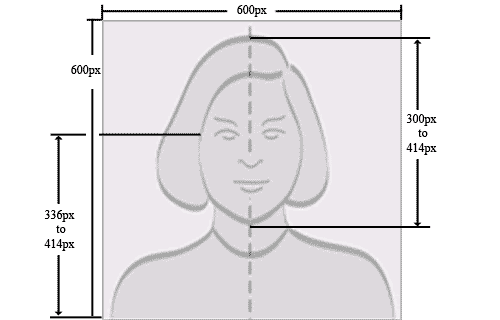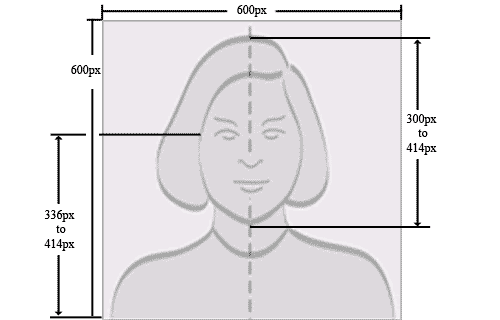Image Acquisition
- Photograph submitted must be a recent photograph, taken within the last 6 months.
- The image file may be produced by acquiring an image with a digital camera or by digitizing a paper photograph with a scanner.
- Digital enhancement or other alterations or retouching are not permitted.
- The original aspect ratio of the image must be preserved. (No image stretching is allowed.)
Compositional Specifications
- The image must contain the full face, neck, and shoulders of the person in frontal view with a neutral, non-smiling expression and with eyes open and directed at the camera.
- The image must not contain any parts of the body below the entrant's shoulders.
- The image must not include other objects or additional people.
- The person being photographed must be vertically oriented in the image.
- The person being photographed must directly face the camera.
- The head of the person should not be tilted up, down, or to the side.
- The head of the person should cover about 50% of the area of the photograph. The head height (measured from the top of the head, including the hair, to the bottom of the chin) must be between 50% and 69% of the image’s total height. The eye height (measured from the bottom of the image to the level of the eyes) should be between 56% and 69% of the image's height. The diagram below shows these measurements on a correctly-proportioned image.
- The person being photographed should be taken with the person in front of a neutral, light-colored background with no distracting shadows on the subject or background. Dark or patterned backgrounds are not acceptable.
- The entire face must be in focus. Fine facial features should be discernible, and there should be no discernible pixels or dot patterns.
- Photos in which the person being photographed is wearing glasses or other items that obscure the face are not acceptable.
- Hats or head coverings are only allowed if worn for religious reasons AND if they do not obscure any facial features.
Photos containing tribal or other headgear not specifically religious in nature are unacceptable.
Photos of military, airline, or other personnel wearing hats are not acceptable.
- Color should reproduce natural skin tones.
Brightness and contrast should represent subject accurately. Photo may not be over- or under-exposed
Technical Specifications
- If you are taking a new digital photo with a digital camera:
| File format: | Joint Photographic Experts Group (JPEG) |
| File Size: | The maximum image file size is 240 kilobytes (240 KB) |
| Resolution: | 600 - 1200 pixels high by 600 - 1200 pixels wide (must be square, height = width) |
| Color Depth: | 24-bit color. Color photographs are required. Black and white, monochrome images
(2-bit color depth), 8-bit color, or 8-bit grayscale will not be accepted.
|
- If you are scanning a paper photograph:
| Scanner Resolution: | At least 300 dots per inch (dpi) |
| File Format: | Joint Photographic Experts Group (JPEG) |
| File Size: | The maximum image file size is 240 kilobytes (240 KB) |
| Resolution: | 600 - 1200 pixels high by 600 - 1200 pixels wide (must be square, height = width) |
| Color Depth: | 24-bit color. Black and white, monochrome, or grayscale images will not be accepted.
|
IF YOU DO NOT HAVE DIGITAL PHOTOS AND CAN NOT SCAN PAPER PHOTOS WITH A SCANNER:
- Collect all of the required photographs.
- Log in to your account at www.usgcls.com/login
- Click on the 'Photo Info' link on the left and then on 'Send Photos by Mail' to print the photo submission form.
Attach your photos to the form and follow the mail in instructions on the form.
|